Keeping in Touch with Parents
One of my latest emails resulted in a teacher asking about best methods to communicate with home and keep/get parents engaged.
Social media might seem like a great first step. But I've found that there simply aren't enough parents/students engaged in platforms like Twitter to make it a valuable time investment. Don't get me wrong. I love Twitter. But I love it for a way to connect with other tech minded teachers and coaches to keep up with the changing world of educational technology. It's how I build my personal learning network (PLN). But it wouldn't be my first step for communicating with the entire staff at a school nor would it be for connecting with my students or their parents.
Fortunately there are a plethora of other options out there that are a much better fit for what you are looking to do. One thing to keep in mind before you dig in to any of them is the purpose of what you are looking to communicate. If it is specific about a particular student with their parents, I would highly recommend sticking to the school provided methods of email or through Synergy. The reason being is that then there is the digital record of the communication within the school itself just in case there was a legal issue.
If you are looking to send out announcements and reminders, you could still use either of those options and they are a great place to start. If you'd like other options, check out these sites:

Social media might seem like a great first step. But I've found that there simply aren't enough parents/students engaged in platforms like Twitter to make it a valuable time investment. Don't get me wrong. I love Twitter. But I love it for a way to connect with other tech minded teachers and coaches to keep up with the changing world of educational technology. It's how I build my personal learning network (PLN). But it wouldn't be my first step for communicating with the entire staff at a school nor would it be for connecting with my students or their parents.
Fortunately there are a plethora of other options out there that are a much better fit for what you are looking to do. One thing to keep in mind before you dig in to any of them is the purpose of what you are looking to communicate. If it is specific about a particular student with their parents, I would highly recommend sticking to the school provided methods of email or through Synergy. The reason being is that then there is the digital record of the communication within the school itself just in case there was a legal issue.
If you are looking to send out announcements and reminders, you could still use either of those options and they are a great place to start. If you'd like other options, check out these sites:
- Remind: This one has been around for a while. In simple terms, it allows you to send out text messages to parents/students without them seeing your personal contact information. You can check out a quick YouTube video on how it works here. You can schedule announcements in advance, send file attachments, show office hours, add other teachers to the class to send out announcements, get read receipts for your messages, and also facilitate discussions and team collaborations.
- Bloomz: This one is a more feature laden tool than Remind. It appears to be more geared towards elementary teachers, but there is no reason why you can't use it in higher levels. You can check out their YouTube video with features to see more about what it offers. "Bloomz has all the communication, coordination and classroom management tools a teacher needs: class updates, photo and video sharing, messaging, calendar and volunteer signups, behavior management and student-let portfolios."
There are a few other options out there as well with some geared more towards behavior (such as ClassDojo) or digital portfolios (such as Seesaw). So if Remind or Bloomz doesn't fit the bill then let me know what you are missing and I can find you another solution.

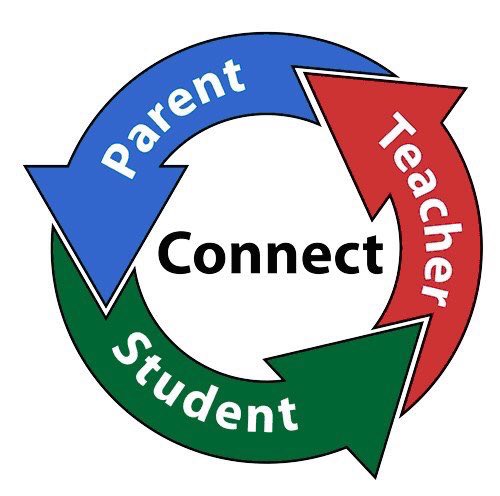

Comments
Post a Comment