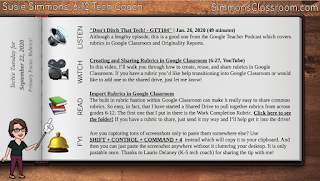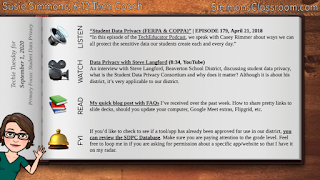Attach an Artifact in a Google Classroom Assignment
Attach an Artifact in a Google Classroom Assignment I was asked to provide students with a quick tutorial on how to attach artifacts to an assignment in Google Classroom. It's super easy to do and in this screencast, I'll walk you through how to do so. I hope it helps! ***** I'd love to know more about how my videos are supporting your needs. Fill out my brief feedback form at bit.ly/Simmons-Classroom-Feedback Follow my channel and find me on Twitter at @SusieTechCoach